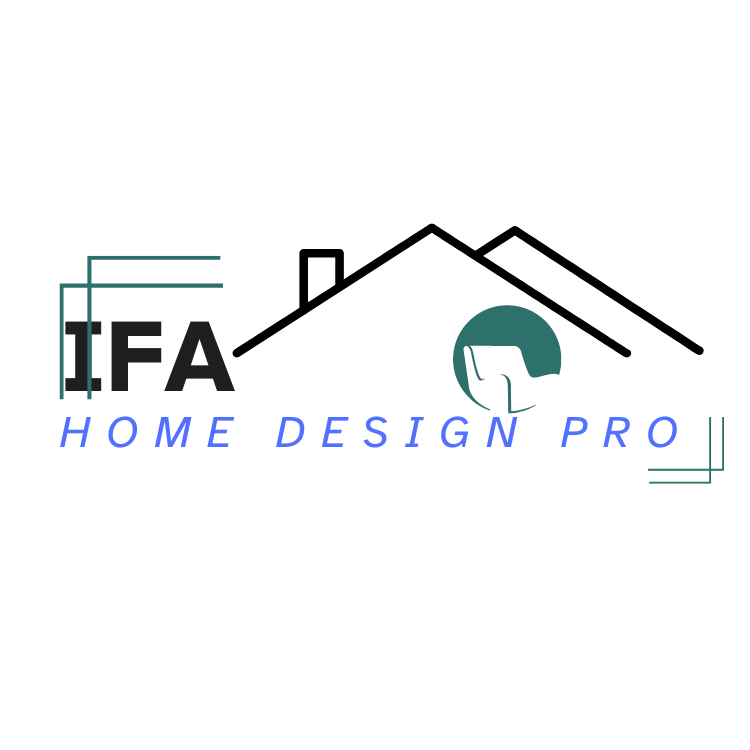Working from home has become more prevalent than ever before, with remote work becoming the new normal for many professionals. Designing a stylish and functional home office setup is crucial for creating a comfortable and efficient workspace, where you can maximize your productivity and enjoy the benefits of remote work.
When designing your home office, it’s important to consider factors like comfort, efficiency, and the separation of your work and personal lives. By dedicating a specific area in your home for your office, equipping yourself with the right gear and accessories, and following practical tips, you can create an optimal work environment that enhances your remote work experience.
Key Takeaways:
- Designing a home office setup is essential for remote work
- Create a dedicated space for your home office to separate work and personal life
- Equip your workstation with the right gear and accessories for comfort and efficiency
- Follow practical tips to enhance productivity and work-life balance in a remote work environment
- Working from anywhere offers opportunities for creative office spaces and requires the right equipment and routines for success
Must-Have Essentials for a Home Office
Setting up a productive and efficient home office requires a few essential items. These must-have necessities lay the foundation for a professional remote work environment. Here are the key elements you need:
1. Reliable Internet Connection
To stay connected and productive, a reliable internet connection is crucial. Ensure that you have a high-speed internet plan that can handle your work requirements, including video conferences, file sharing, and online collaboration.
2. Functional Computer
A functional computer with adequate processing power is essential for smooth multitasking and efficient work. Choose a computer that suits your needs, whether it’s a powerful desktop or a portable laptop.
3. Monitors
Investing in dual monitors or a large, high-resolution display can significantly enhance productivity by increasing screen real estate for multitasking and improving visualization of documents, spreadsheets, and other work materials.
4. Ergonomic Keyboard and Mouse
Using an ergonomic keyboard and mouse can help prevent strain and discomfort during long hours of typing and navigating. Look for options that provide wrist support and promote a natural typing posture.
5. Comfortable and Supportive Chair
A comfortable and supportive chair is essential for maintaining good posture and reducing the risk of back pain or other ergonomic issues. Choose an ergonomic chair that can be adjusted to fit your body and work style.
6. Well-Designed Desk
A well-designed desk with ample workspace and storage is vital for staying organized and productive. Look for a desk that suits your needs, whether it’s a traditional rectangular desk or a standing desk for improved health and focus.
7. Dedicated Office Area
Creating a dedicated office area separate from your living space is important for establishing boundaries and maintaining work-life balance. Designate a specific room or corner that is solely dedicated to work, allowing you to mentally switch into work mode when necessary.
By ensuring you have these essential items in your home office, you can create an environment that promotes productivity, comfort, and focus.
| Essential | Description |
|---|---|
| Internet Connection | A reliable and high-speed internet connection is crucial for online work and communication. |
| Functional Computer | A computer with adequate processing power is essential for handling work tasks and applications. |
| Monitors | Dual monitors or a large display can enhance productivity by providing more screen real estate. |
| Ergonomic Keyboard and Mouse | Using ergonomic peripherals can reduce strain and discomfort during long hours of work. |
| Comfortable Chair | A supportive chair promotes good posture and prevents back pain during extended work sessions. |
| Well-Designed Desk | A spacious and organized desk provides an optimal work surface for tasks and storage. |
| Dedicated Office Area | A separate area for work helps create boundaries and maintain focus in a home environment. |
Tips for a Successful Home Office Setup
Creating a successful home office setup is essential for remote work productivity, focus, and work-life balance. By implementing the following tips, you can optimize your home office environment and enhance your overall remote work experience:
1. Establish a Routine
Set a schedule and stick to it. Having a consistent routine helps create structure and discipline in your remote workday. Start and end your workday at specific times, take regular breaks, and allocate time for personal activities to maintain a healthy work-life balance.
2. Utilize Cloud Storage for Easy Access
Save your work files and documents in a cloud storage system, such as Google Drive or Dropbox. This allows you to access your files from anywhere, eliminating the need to rely on a specific device or location. Cloud storage also provides backup and collaboration capabilities, ensuring efficiency and seamless collaboration with colleagues.
3. Actively Participate in Video Meetings
Video meetings play a crucial role in maintaining face-to-face interactions with your team and clients. When attending virtual meetings, ensure that you are present, actively contribute to discussions, and maintain eye contact. Dress professionally and choose a quiet and well-lit area for video calls to create a professional impression.
“Video meetings help bridge the gap between remote colleagues, allowing for better communication and collaboration.” – Jane Adams, Remote Work Expert
4. Create a Dedicated Work Space
Designate a dedicated space in your home solely for work purposes. This area should be separate from your personal living space to establish boundaries between work and leisure. Optimize your work area with a comfortable chair, ergonomic desk setup, and proper lighting to enhance focus and productivity.
5. Follow Ergonomic Best Practices
Ensure your home office setup prioritizes ergonomics to prevent musculoskeletal issues. Invest in an adjustable chair that provides proper lumbar support, position your computer monitor at eye level to avoid straining your neck, and use an ergonomic keyboard and mouse to minimize wrist strain.
6. Take Regular Breaks and Incorporate Movement
Avoid sitting for extended periods by incorporating regular breaks and movement into your workday. Stand up and stretch, go for a short walk, or practice quick exercises to refresh your mind and body. This promotes blood circulation and helps prevent physical and mental fatigue.
7. Stay Connected with Colleagues
Working remotely can sometimes feel isolating. Stay connected with your colleagues through instant messaging platforms, virtual coffee breaks, or virtual team-building activities. Regular communication fosters collaboration, support, and a sense of belonging within the remote work environment.
Implementing these tips will help you create a successful home office setup that maximizes your remote work productivity and overall well-being. By establishing a routine, utilizing cloud storage, actively participating in video meetings, and optimizing your work space, you can thrive in the remote work environment and achieve a healthy work-life balance.
Enhancements for Your Home Office Setups Wish List
Now that you have set up the basic components of your home office, it’s time to think about the enhancements that can take your workspace to the next level. These additions will not only improve the functionality of your office but also create a more productive and inspiring environment.
Add More Space
Having additional space in your home office allows for better organization and a clutter-free work area. Consider investing in storage solutions like shelves, drawers, or cabinets to keep your workspace tidy and maximize efficiency.
Incorporate Plants
Bringing plants into your home office can have numerous benefits. Not only do they add a touch of nature and freshness to the space, but they also help improve air quality and create a calming atmosphere. Consider incorporating low-maintenance plants such as succulents or philodendrons that thrive indoors.
Invest in a High-Performance Computer
If your work involves resource-intensive tasks like graphic design, video editing, or 3D modeling, a high-performance computer is a must. Upgrade your computer’s processing power, RAM, and storage capacity to ensure smooth and efficient performance.
Install Premium Speakers
Enhance your home office ambiance by installing premium speakers. Whether you enjoy listening to music while you work or need them for video conferences, high-quality speakers can provide a rich audio experience that boosts productivity and enjoyment.
Optimize Lighting
Proper lighting is crucial for reducing eye strain and maintaining focus during work hours. Invest in adjustable LED desk lamps or overhead lighting that mimics natural light. Optimizing your lighting setup will help create a comfortable and well-illuminated workspace.
Incorporate Exercise Equipment
Staying active throughout the workday is essential for your health and well-being. Consider adding exercise equipment like a standing desk, under-desk elliptical, or yoga ball chair to incorporate physical activity breaks into your routine.
Add Art for Inspiration
Artwork can provide inspiration and creativity in your home office. Hang motivational posters, paintings, or photographs that resonate with you and reflect your personal style. Surrounding yourself with art can enhance focus and stimulate your imagination.
Office Space Ideas for Working From Anywhere
When it comes to working remotely, the possibilities for office spaces are limitless. Whether you’re looking for a unique and creative space or a practical and functional setup, there are plenty of ideas to inspire your home office design. Here are some remote office ideas to consider:
- Home Office Under the Stairs: Transform the unused space under your staircase into a cozy and secluded office nook. With clever storage solutions and a compact desk, you can maximize this often-overlooked area.
- Executive Home Office: Create a luxurious and professional workspace that reflects your executive style. Invest in high-quality furniture, elegant decor, and sophisticated technology to elevate your home office to the next level.
- Couple Coworking: If both you and your partner work remotely, consider sharing a coworking space. This allows you to collaborate, support each other, and create a conducive work environment for both individuals.
- Customized Coworking: Set up a coworking space that is uniquely tailored to your needs and preferences. Personalize the space with artwork, plants, and other elements that inspire productivity and creativity.
- Giant Wall Calendar: Stay organized and keep track of deadlines and important dates with a giant wall calendar. This visual aid will help you plan your work effectively and stay on top of your schedule.
- Hideaway Office: Embrace a minimalistic approach by creating a hideaway office in a small alcove or unused closet. This compact and clutter-free space allows you to focus on your work without distractions.
- Chalkboard Walls: Foster creativity and brainstorming by incorporating chalkboard walls in your office. Use them to jot down ideas, draw diagrams, or simply express your artistic side.
- Outdoor Office: Take advantage of the great outdoors by setting up an office space in your garden or on your balcony. Surround yourself with nature for a refreshing and inspiring work environment.
- Mobile Office: Stay productive on the go with a mobile office setup. Equip yourself with a laptop, wireless peripherals, and a portable desk to work from various locations while maintaining your productivity.
- Standing Desk Setup: Improve your health and posture by incorporating a standing desk into your office setup. Alternate between sitting and standing throughout the day to stay active and energized.
These office space ideas offer a range of options for creating a productive and inspiring work environment. Consider your personal preferences, work style, and available space when designing your remote office setup. The goal is to create a space that enhances your productivity, promotes creativity, and supports your overall well-being.
Expert Tips for Working From Anywhere
To successfully work from anywhere, it is essential to have the right equipment and adopt productive habits. Follow these expert tips to maximize your remote work experience:
1. Use the Right Equipment
Invest in a comfortable and ergonomic setup to enhance your productivity and well-being. Consider the following:
- Choose a desk and chair that provide proper support and promote good posture.
- Ensure a strong and reliable WiFi connection to avoid interruptions.
- Optimize your lighting to reduce eye strain and create an efficient workspace.
- Make use of noise-cancelling headphones to eliminate distractions.
2. Create a Routine
Establishing a consistent routine can help you stay focused and maintain work-life balance. Consider the following:
- Set specific working hours and stick to them as much as possible.
- Designate a dedicated work area that is separate from your living space.
- Break your day into manageable chunks and schedule regular breaks.
- Start and end your workday with rituals to signal the transition between work and personal time.
3. Utilize Cloud Storage
Cloud storage is a convenient and secure way to access your files from anywhere. Here are some tips:
- Use cloud storage services like Google Drive or Dropbox to store and sync your documents.
- Organize your files in a logical and structured manner for easy retrieval.
- Collaborate with colleagues by sharing files and folders.
- Back up your important data regularly to avoid any potential loss.
4. Embrace Video Meetings
Video meetings are crucial for maintaining communication and collaboration with colleagues, even when working remotely. Consider the following:
- Test your video conferencing software and ensure a reliable webcam and microphone.
- Dress appropriately and create a professional background for video calls.
- Engage actively during meetings by listening attentively and participating thoughtfully.
- Use screen sharing and collaborative tools to enhance productivity during virtual meetings.
Working from anywhere offers flexibility and freedom, but it also requires discipline and organization. By implementing these expert tips, you can optimize your remote work environment and achieve success from any location.
Conclusion
Designing an optimal home office setup is crucial for remote work. By considering the essentials, following practical tips, and incorporating enhancements, individuals can create a comfortable and efficient workspace that promotes productivity and work-life balance. The right home office setup not only improves remote work productivity but also enhances overall well-being.
Working from anywhere provides opportunities for unique and creative office spaces, whether it’s utilizing a home office under the stairs, customizing a coworking space, or enjoying an outdoor office setup. The flexibility of remote work allows individuals to create a work environment that suits their preferences and boosts creativity.
However, successful remote work requires the right equipment, routines, and technology. A reliable internet connection, functional computer, ergonomic furniture, and proper lighting are essential for a productive home office. It’s also important to establish a routine, utilize cloud storage for easy access to files, and embrace video meetings for effective communication and collaboration.
With careful planning and attention to detail, a well-designed home office promotes productivity and work-life balance. By prioritizing comfort, functionality, and personal preferences, individuals can create a space that inspires motivation and focus. Investing in a home office setup is an investment in both professional success and personal well-being.
FAQ
What are the essentials for a Home Office Setups?
The essentials for a Home Office Setups include a reliable internet connection, a functional computer with adequate processing power, monitors, ergonomic keyboards and mice, a comfortable and supportive chair, a well-designed desk, and a dedicated office area separate from your living space.
What tips can enhance the productivity of a home office?
To enhance productivity in a home office, it is important to establish a routine, utilize cloud storage for easy access to files, and actively participate in video meetings to maintain face-to-face interactions.
How can I enhance my home office setup?
Enhancements for a home office setup can include creating more office space, incorporating plants for a calming environment, investing in a high-performance computer, installing premium speakers for an immersive audio experience, optimizing lighting for better visibility, incorporating exercise equipment for staying active, and adding art for creative inspiration.
What are some unique office space ideas for remote work?
Some unique office space ideas for remote work include setting up a home office under the stairs, creating an executive-style home office, sharing a coworking space with a partner, customizing a coworking space with personal touches, using a giant wall calendar for better organization, creating a hideaway office for minimalistic aesthetics, incorporating chalkboard walls for creativity, enjoying an outdoor office for a change of scenery, using a mobile office setup for flexibility, and utilizing a standing desk for health benefits.
What equipment do I need to successfully work from anywhere?
To successfully work from anywhere, you will need a desk, an ergonomic chair, a strong WiFi connection, and adequate lighting.
How can I create a productive work environment for remote work?
To create a productive work environment for remote work, it is important to establish a routine, maintain a distinct work area, and utilize cloud storage and virtual desktops for easy access to files.